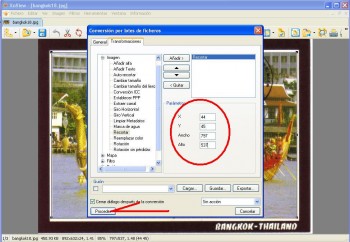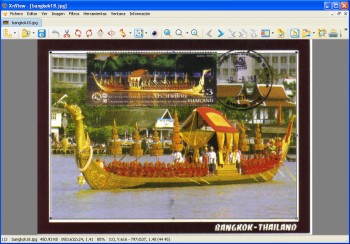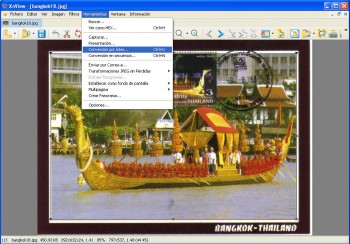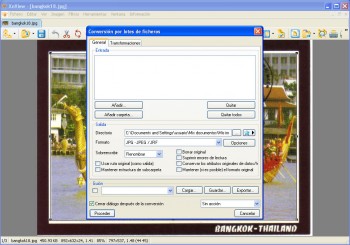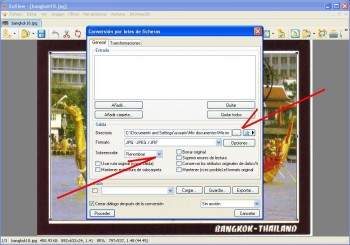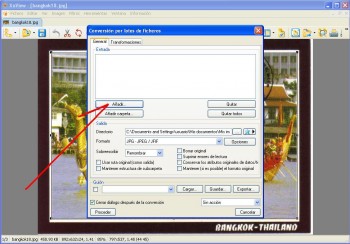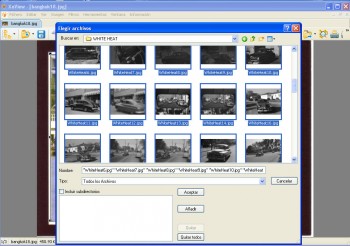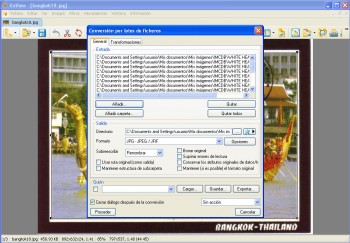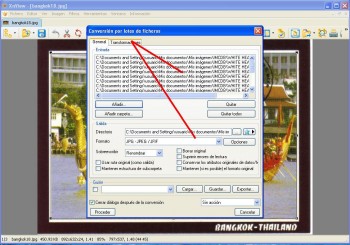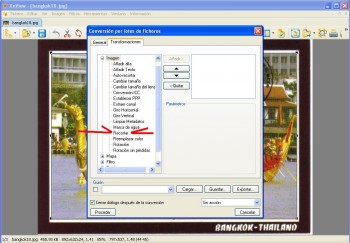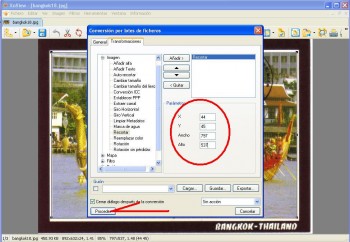Maybe this comment helps someone as new member 'andrepa'
About
cropping pictures this is what I do
1.- Open uncropped picture with XnView and with left key of the mouse we mark the area we want save. At the bottom of the window we have 4 parameters we'll use. 797 x 537 and (44 45)
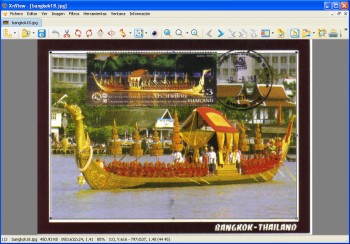
2.- Conversion.
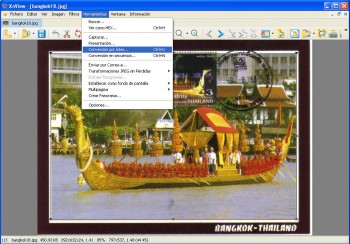
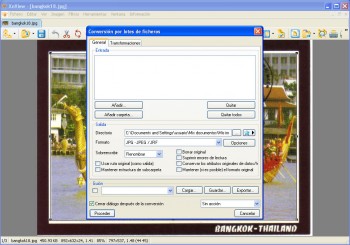
3.- Route we choose for the new pictures (red arrow on right) and (if we choose same folder than the original ones) if we want overwriting, renamed pictures (red arrow on the left). I usually create a new sub-folder inside the original folder and I leave there the pictures with same name.
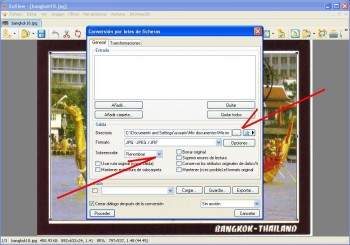
4.- Add pictures. A new window will be opened with the order you have in your PC. We go to the folder where the pictures are and, with left key of the mouse, we mark all the SAME uncropped pictures we have with same size and same black borders from the same movie (usually all of them)
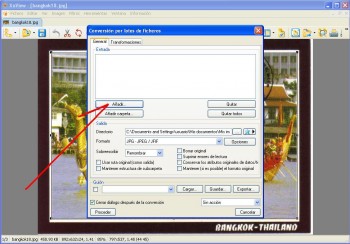
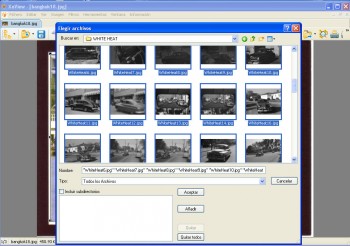
5.- And we accept
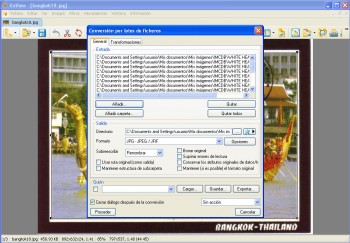
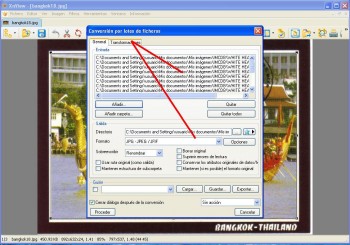
6.- Tranformation, press and later we see this new window and click twice on 'cut out' (don't know if in the english version this will be the word used). See red arrows.
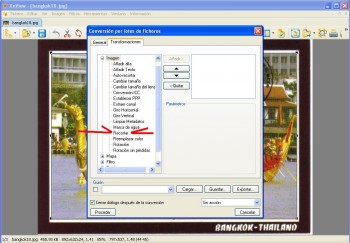
7.- A new window is opened and where the 4 previous parameters will be used and where 'X' field will be 44; 'Y' field will be 45 + 797 + 537. Press ok, and the picture will be cropped on the folder you chose.